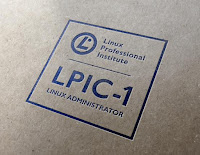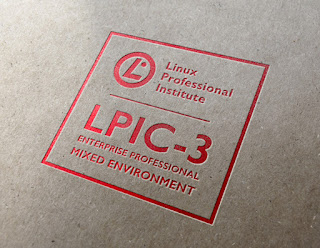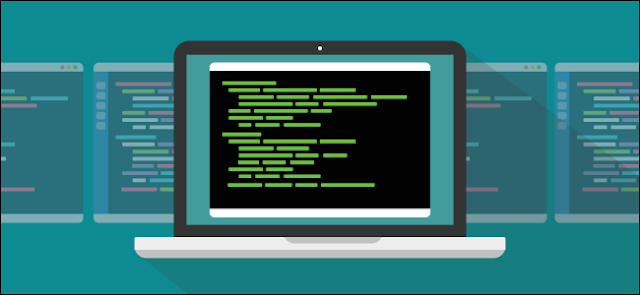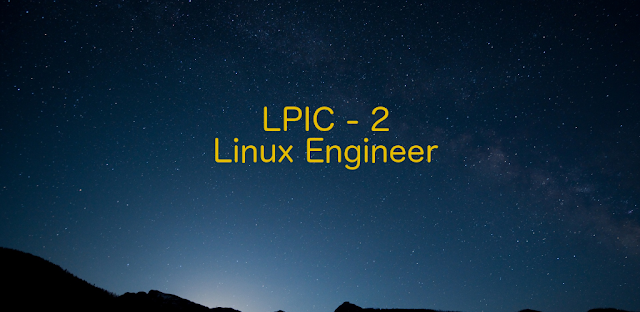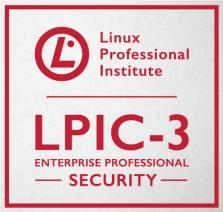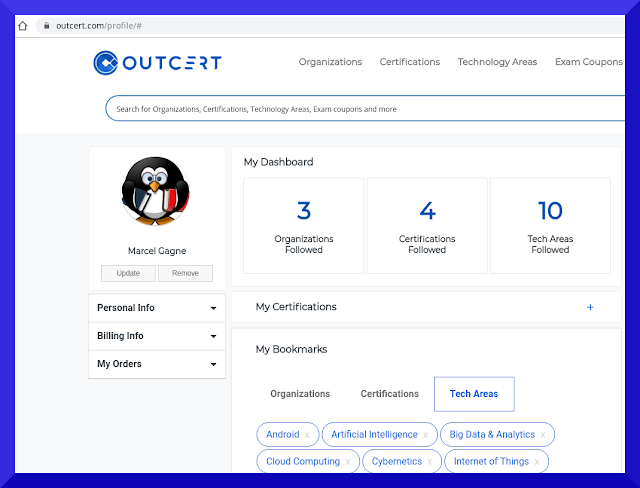Exam Code: 102-500
Also Read: 102-500: LPI Linux Administrator - 102
About Objective Weights: Each objective is assigned a weighting value. The weights indicate the relative importance of each objective on the exam. Objectives with higher weights will be covered in the exam with more questions.
Exam 102 Objectives
| Topic | Details |
| Topic 105: Shells and Shell Scripting | |
| 105.1 Customize and use the shell environment | Weight: 4 Description: Candidates should be able to customize shell environments to meet users' needs. Candidates should be able to modify global and user profiles. Key Knowledge Areas: - Set environment variables (e.g. PATH) at login or when spawning a new shell. - Write Bash functions for frequently used sequences of commands. - Maintain skeleton directories for new user accounts. - Set command search path with the proper directory. The following is a partial list of the used files, terms and utilities: - . - source - /etc/bash.bashrc - /etc/profile - env - export - set - unset - ~/.bash_profile - ~/.bash_login - ~/.profile - ~/.bashrc - ~/.bash_logout - function - alias |
| 105.2 Customize or write simple scripts | Weight: 4 Description: Candidates should be able to customize existing scripts, or write simple new Bash scripts. Key Knowledge Areas: - Use standard sh syntax (loops, tests). - Use command substitution. - Test return values for success or failure or other information provided by a command. - Execute chained commands. - Perform conditional mailing to the superuser. - Correctly select the script interpreter through the shebang (#!) line. - Manage the location, ownership, execution and suid-rights of scripts. The following is a partial list of the used files, terms and utilities: - for - while - test - if - read - seq - exec - || - && |
| Topic 106: User Interfaces and Desktops | |
| 106.1 Install and configure X11 | Weight: 2 Description: Candidates should be able to install and configure X11. Key Knowledge Areas: - Understanding of the X11 architecture. - Basic understanding and knowledge of the X Window configuration file. - Overwrite specific aspects of Xorg configuration, such as keyboard layout. - Understand the components of desktop environments, such as display managers and window managers. - Manage access to the X server and display applications on remote X servers. - Awareness of Wayland. The following is a partial list of the used files, terms and utilities: - /etc/X11/xorg.conf - /etc/X11/xorg.conf.d/ - ~/.xsession-errors - xhost - xauth - DISPLAY - X |
| 106.2 Graphical Desktops | Weight: 1 Description: Candidates should be aware of major Linux desktops. Furthermore, candidates should be aware of protocols used to access remote desktop sessions. Key Knowledge Areas: - Awareness of major desktop environments - Awareness of protocols to access remote desktop sessions The following is a partial list of the used files, terms and utilities: - KDE - Gnome - Xfce - X11 - XDMCP - VNC - Spice - RDP |
| 106.3 Accessibility | Weight: 1 Description: Demonstrate knowledge and awareness of accessibility technologies. Key Knowledge Areas: - Basic knowledge of visual settings and themes. - Basic knowledge of assistive technology. The following is a partial list of the used files, terms and utilities: - High Contrast/Large Print Desktop Themes. - Screen Reader. - Braille Display. - Screen Magnifier. - On-Screen Keyboard. - Sticky/Repeat keys. - Slow/Bounce/Toggle keys. - Mouse keys. - Gestures. - Voice recognition. |
| Topic 107: Administrative Tasks | |
| 107.1 Manage user and group accounts and related system files | Weight: 5 Description: Candidates should be able to add, remove, suspend and change user accounts. Key Knowledge Areas: - Add, modify and remove users and groups. - Manage user/group info in password/group databases. - Create and manage special purpose and limited accounts. The following is a partial list of the used files, terms and utilities: - /etc/passwd - /etc/shadow - /etc/group - /etc/skel/ - chage - getent - groupadd - groupdel - groupmod - passwd - useradd - userdel - usermod |
| 107.2 Automate system administration tasks by scheduling jobs | Weight: 4 Description: Candidates should be able to use cron and systemd timers to run jobs at regular intervals and to use at to run jobs at a specific time. Key Knowledge Areas: - Manage cron and at jobs. - Configure user access to cron and at services. - Understand systemd timer units. The following is a partial list of the used files, terms and utilities: - /etc/cron.{d,daily,hourly,monthly,weekly}/ - /etc/at.deny - /etc/at.allow - /etc/crontab - /etc/cron.allow - /etc/cron.deny - /var/spool/cron/ - crontab - at - atq - atrm - systemctl - systemd-run |
| 107.3 Localisation and internationalisation | Weight: 3 Description: Candidates should be able to localize a system in a different language than English. As well, an understanding of why LANG=C is useful when scripting. Key Knowledge Areas: - Configure locale settings and environment variables. - Configure timezone settings and environment variables. The following is a partial list of the used files, terms and utilities: - /etc/timezone - /etc/localtime - /usr/share/zoneinfo/ - LC_* - LC_ALL - LANG - TZ - /usr/bin/locale - tzselect - timedatectl - date - iconv - UTF-8 - ISO-8859 - ASCII - Unicode |
| Topic 108: Essential System Services | |
| 108.1 Maintain system time | Weight: 3 Description: Candidates should be able to properly maintain the system time and synchronize the clock via NTP. Key Knowledge Areas: - Set the system date and time. - Set the hardware clock to the correct time in UTC. - Configure the correct timezone. - Basic NTP configuration using ntpd and chrony. - Knowledge of using the pool.ntp.org service. - Awareness of the ntpq command. The following is a partial list of the used files, terms and utilities: - /usr/share/zoneinfo/ - /etc/timezone - /etc/localtime - /etc/ntp.conf - /etc/chrony.conf - date - hwclock - timedatectl - ntpd - ntpdate - chronyc - pool.ntp.org |
| 108.2 System logging | Weight: 4 Description: Candidates should be able to configure rsyslog. This objective also includes configuring the logging daemon to send log output to a central log server or accept log output as a central log server. Use of the systemd journal subsystem is covered. Also, awareness of syslog and syslog-ng as alternative logging systems is included. Key Knowledge Areas: - Basic configuration of rsyslog. - Understanding of standard facilities, priorities and actions. - Query the systemd journal. - Filter systemd journal data by criteria such as date, service or priority. - Configure persistent systemd journal storage and journal size. - Delete old systemd journal data. - Retrieve systemd journal data from a rescue system or file system copy. - Understand interaction of rsyslog with systemd-journald. - Configuration of logrotate. - Awareness of syslog and syslog-ng. Terms and Utilities: - /etc/rsyslog.conf - /var/log/ - logger - logrotate - /etc/logrotate.conf - /etc/logrotate.d/ - journalctl - systemd-cat - /etc/systemd/journald.conf - /var/log/journal/ |
| 108.3 Mail Transfer Agent (MTA) basics | Weight: 3 Description: Candidates should be aware of the commonly available MTA programs and be able to perform basic forward and alias configuration on a client host. Other configuration files are not covered. Key Knowledge Areas: - Create e-mail aliases. - Configure e-mail forwarding. - Knowledge of commonly available MTA programs (postfix, sendmail, exim) (no configuration). Terms and Utilities: - ~/.forward - sendmail emulation layer commands - newaliases - mailq - postfix - sendmail - exim |
| 108.4 Manage printers and printing | Weight: 2 Description: Candidates should be able to manage print queues and user print jobs using CUPS and the LPD compatibility interface. Key Knowledge Areas: - Basic CUPS configuration (for local and remote printers). - Manage user print queues. - Troubleshoot general printing problems. - Add and remove jobs from configured printer queues. The following is a partial list of the used files, terms and utilities: - CUPS configuration files, tools and utilities - /etc/cups/ - lpd legacy interface (lpr, lprm, lpq) |
| Topic 109: Networking Fundamentals | |
| 109.1 Fundamentals of internet protocols | Weight: 4 Description: Candidates should demonstrate a proper understanding of TCP/IP network fundamentals. Key Knowledge Areas: - Demonstrate an understanding of network masks and CIDR notation. - Knowledge of the differences between private and public "dotted quad" IP addresses. - Knowledge about common TCP and UDP ports and services (20, 21, 22, 23, 25, 53, 80, 110, 123, 139, 143, 161, 162, 389, 443, 465, 514, 636, 993, 995). - Knowledge about the differences and major features of UDP, TCP and ICMP. - Knowledge of the major differences between IPv4 and IPv6. - Knowledge of the basic features of IPv6. The following is a partial list of the used files, terms and utilities: - /etc/services - IPv4, IPv6 - Subnetting - TCP, UDP, ICMP |
| 109.2 Persistent network configuration | Weight: 4 Description: Candidates should be able to manage the persistent network configuration of a Linux host. Key Knowledge Areas: - Understand basic TCP/IP host configuration. - Configure ethernet and wi-fi network configuration using NetworkManager. - Awareness of systemd-networkd. The following is a partial list of the used files, terms and utilities: - /etc/hostname - /etc/hosts - /etc/nsswitch.conf - /etc/resolv.conf - nmcli - hostnamectl - ifup - ifdown |
| 109.3 Basic network troubleshooting | Weight: 4 Description: Candidates should be able to troubleshoot networking issues on client hosts. Key Knowledge Areas: - Manually configure network interfaces, including viewing and changing the configuration of network interfaces using iproute2. - Manually configure routing, including viewing and changing routing tables and setting the default route using iproute2. - Debug problems associated with the network configuration. - Awareness of legacy net-tools commands. The following is a partial list of the used files, terms and utilities: - ip - hostname - ss - ping - ping6 - traceroute - traceroute6 - tracepath - tracepath6 - netcat - ifconfig - netstat - route |
| 109.4 Configure client side DNS | Weight: 2 Description: Candidates should be able to configure DNS on a client host. Key Knowledge Areas: - Query remote DNS servers. - Configure local name resolution and use remote DNS servers. - Modify the order in which name resolution is done. - Debug errors related to name resolution. - Awareness of systemd-resolved. The following is a partial list of the used files, terms and utilities: - /etc/hosts - /etc/resolv.conf - /etc/nsswitch.conf - host - dig - getent |
| Topic 110: Security | |
| 110.1 Perform security administration tasks | Weight: 3 Description: Candidates should know how to review system configuration to ensure host security in accordance with local security policies. Key Knowledge Areas: - Audit a system to find files with the suid/sgid bit set. - Set or change user passwords and password aging information. - Being able to use nmap and netstat to discover open ports on a system. - Set up limits on user logins, processes and memory usage. - Determine which users have logged in to the system or are currently logged in. - Basic sudo configuration and usage. The following is a partial list of the used files, terms and utilities: - find - passwd - fuser - lsof - nmap - chage - netstat - sudo -/etc/sudoers - su - usermod - ulimit - who, w, last |
| 110.2 Setup host security | Weight: 3 Description: Candidates should know how to set up a basic level of host security. Key Knowledge Areas: - Awareness of shadow passwords and how they work. - Turn off network services not in use. - Understand the role of TCP wrappers. The following is a partial list of the used files, terms and utilities: - /etc/nologin - /etc/passwd - /etc/shadow - /etc/xinetd.d/ - /etc/xinetd.conf - systemd.socket - /etc/inittab - /etc/init.d/ - /etc/hosts.allow - /etc/hosts.deny |
| 110.3 Securing data with encryption | Weight: 4 Description: The candidate should be able to use public key techniques to secure data and communication. Key Knowledge Areas: - Perform basic OpenSSH 2 client configuration and usage. - Understand the role of OpenSSH 2 server host keys. - Perform basic GnuPG configuration, usage and revocation. - Use GPG to encrypt, decrypt, sign and verify files. - Understand SSH port tunnels (including X11 tunnels). The following is a partial list of the used files, terms and utilities: - ssh - ssh-keygen - ssh-agent - ssh-add - ~/.ssh/id_rsa and id_rsa.pub - ~/.ssh/id_dsa and id_dsa.pub - ~/.ssh/id_ecdsa and id_ecdsa.pub - ~/.ssh/id_ed25519 and id_ed25519.pub - /etc/ssh/ssh_host_rsa_key and ssh_host_rsa_key.pub - /etc/ssh/ssh_host_dsa_key and ssh_host_dsa_key.pub - /etc/ssh/ssh_host_ecdsa_key and ssh_host_ecdsa_key.pub - /etc/ssh/ssh_host_ed25519_key and ssh_host_ed25519_key.pub - ~/.ssh/authorized_keys - ssh_known_hosts - gpg - gpg-agent - ~/.gnupg/ |