Resistance to the new and unknown is part of human behavior. It is an evolutionary trait, which in general protects us against environmental hazards and at the same time prevents us from wasting energy unnecessarily. Recently, research has demonstrated that humans can have a natural tendency to avoid physical exercise, even when they know that it plays a primary role in maintaining their state of health. We are self-indulgent. Period.
When this evolutionary trait degenerates into a fear of trying something new, or inhibits us from changing even when we are no longer comfortable, the trait becomes a problem or causes us to lose precious opportunities. This inertia has historically been one of the main barriers to a more widespread adoption of Linux on the desktop.
This is a story about switching roles, and treating parents like kids. In this case, the best course of action solved a real problem: securing a computer using Linux in such a way the end user didn’t even notice that anything was different. I am illustrating the opportunity at hand through an actual event—a case study, if you will—of my mother, who was 76 years old at the time of the story and is still thriving at 80.
Modern Times (and Problems)
Let me paint a picture for you. My mother lives about 400 miles (645 km) away from me. She bought a no-label, old-generation, Intel i3 PC running an unsupported (and now deprecated) version of Windows 7. It came with the usual software/hardware suspects:
◉ Microsoft Office
◉ Internet Explorer
◉ No modern/fancy games
◉ No Adobe stuff
◉ A standard HP printer
◉ Standard Intel graphics
◉ AVAST antivirus solution (never up to date, because you know, she did not give a damn)
◉ Gmail — she’d be happy with any other webmail though, because as she would put it “Outlook is too cluttered for old ladies” (some would call it too feature rich)
◉ The package was rounded out with some Free Software for music notation (MuseScore, which is also available for Linux).
That freaking Windows 7 box was cranky and kept getting new viruses on a weekly basis. The poor AVAST free version was unable (or unwilling) to cope with my mother’s boundless curiosity. No link was left unclicked, no dubious social media post left unexplored. You can appreciate why I didn’t help her set up online banking.
At least once per month, the inevitable result of my mother’s “computer skills” was that her entire PC needed to be wiped and restored with a fresh install. A technician charged about $100 each time. You can imagine how much her son (who is in the IT industry) loved knowing his mother was spending $1200 a year to poorly operate a $500 computer.
Every time I visited her, I tried to convince my mother to let me install Linux on that cursèd machine, but she always admonished me not to. She said she would be unable to use "the complicated stuff" I kept talking about. For more than a year I had convinced myself that this was a losing battle, and, you know, if she was happy with her current situation (even though she was always complaining), who was I to meddle? However, problems added up, and it was simply too frustrating to return to her home once again, only to find that her computer was yet again broken, waiting for the next technician visit.
Windows of Opportunity
I had to make a risk assessment: Is any Linux distribution desktop environment flexible enough that I could make it look like Windows (so she wouldn’t notice the change) and have the same functionality?
I started with a quick assessment of her current setup. After poking around her text files and other documents, I determined that her Office suite needs all seemed pretty undemanding, and LibreOffice would do nicely as a replacement. Her printing needs were also pretty standard and HP Linux support was “official” for her printer. Her computer’s graphics and other peripherals were pretty well supported too, so no surprises were to be expected there. I decided to go for it.
Resistance is futile
The scheme went into motion during a standard visit to my mother. I took advantage of the fact that the technician had finally upgraded her machine from that old Windows 7 version to Windows 10 on his last visit. This would make it easier to mimic the look she was now used to. When she went to sleep, I downloaded the latest version of Lubuntu, backed up all her data, and promptly wiped that Windows installation off the face of the Earth. Lubuntu installation went flawlessly and everything was working fine after less than an hour.
From there I had to make the environment look like Windows 10, and then install the software she was used to (MuseScore was her big passion, as she’s a piano player).
Bang-A-Boomerang
This is where the B00merang Project came in. It’s a group that makes GTK and Shell themes for Linux desktop environments and that has been active since 2015. Some of their most known work include perfect-looking Windows 10, macOS and Windows XP themes. They also support a long list of Linux desktop environments such as GNOME, Cinnamon, MATE, LXDE and XFCE. Even if you have installed another desktop environment that’s compatible with the B00merang Windows 10 theme, you are still good to go.
There are plenty of tutorials on the Internet about how to install and activate the Windows 10 theme on your computer, so I will not cover the task here. If you want to forge ahead, you can use this tutorial here. The end result can be seen in Figure 1.
Figure 1. Theme emulating Windows 10 look and feel on Linux, built on B00merang.
I then installed the following software on my mother’s machine, so that it would be equipped with everything she was used to:
◉ Mozilla Firefox (as standard browser — as she was already using it on Windows 10, after some really nasty experiences with Internet Explorer on Windows 7)
◉ Google Chrome (as a second browser)
◉ LibreOffice in its latest version (the B00merang theme even changed the Writer, Calc, Impress, and ◉ Draw icons to their Microsoft Office counterparts)
◉ MuseScore (same version she was using on Windows, but now on Linux)
I also activated automatic updates. Just to make it more Window-ish!
Splash!
Last but not least, I also installed a Windows 10 boot splash theme on the system. I have to confess I’m not sure where that came from anymore, but there’s still at least this one available at the Gnome-Look.org page. The boot screen ended up looking like Figure 2.
Figure 2: Boot splash screen with Windows 10 theme on Linux.
The progression icon is really functional and responds to actual changes to OS loading tasks.
Of course, as I am not crazy, I installed the Linux version of Teamviewer on her machine. It could have been any other remote control software available, though, and there’s also free software for remote control. I was just too lazy and did not have a lot of time left to finish that installation.
Whispering the naked truth on her deathbed
My mother has been using this machine for the past four years without a hitch. I visit sometimes and update the system to the latest Lubuntu LTS version, but other than that there’s not much it needs. She’ll occasionally mention how good Windows 10 is, and how the technician “nailed it” last time he gave maintenance to her machine. Although I can’t agree with her former statement, I do agree with the latter, since the last “technician” was actually me. Perhaps I’ll end up whispering that very truth in her ears when she’s on her deathbed:
“— Mom, you have been using Linux all along for the past 20 years now, without even noticing it! You’re welcome!”
Even if you don’t want to carry out the fraud of the century on your relatives, you can still share with them that a Linux solution will provide nearly 100% of what most users want to do on their desktops. This article has provided resources for pulling off a perfect forgery.
Source: lpi.org
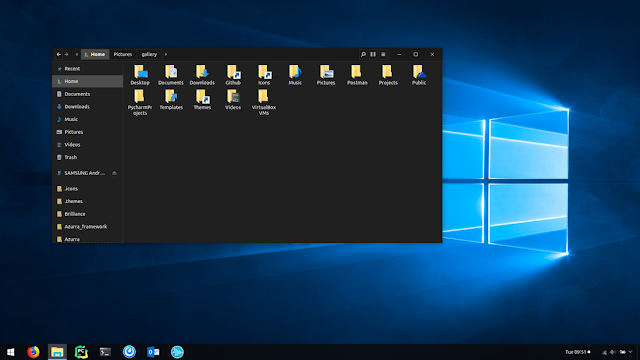




0 comments:
Post a Comment