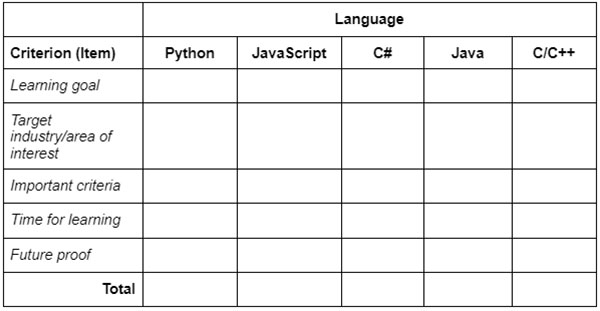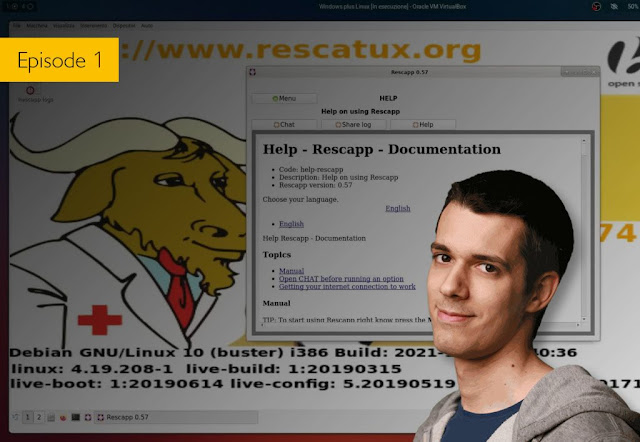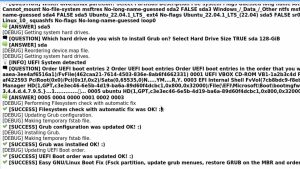Choosing your first programming language feels a bit like navigating a labyrinth with 9,000 passageways. Yep, that’s the staggering number of coding languages out there, as reported by the Online Historical Encyclopaedia of Programming Languages. Even if you narrow it down to the 265 languages analyzed by the TIOBE index, it’s still an incredible figure. Perhaps you could whittle that down further to a more digestible top 30, as per the
PyPl Ranking? Better, but still it’s like being surrounded by a buffet of choices.
But fear not, this article will streamline the selection for you and whittle that number down to five, based on what the TIOBE and PyPI indexes agree is most popular. So, ladies and gentlemen, here come the top 5 contenders: Python, JavaScript, C#, Java, and C/C++ (yeah, yeah,I know that C and C++ are actually two languages–apologies to Bjarne Stroustrup).
While popularity ratings may rise and fall faster than viral Internet trends, you must ask yourself an important question: “What do I want to do?” Are you drawn to the world of web development, want to create mobile apps, or more inclined towards crafting desktop software? How about delving into the realms of space-age software? Or maybe you fancy diving into the thrilling worlds of AI, data analysis, or game development?
Your choice of programming language should align with your aspirations and the complexity level you’re ready to tackle. Here’s my advice: Blend a healthy dose of self-reflection, research, and self-assessment into your decision-making process. That is, take a methodical approach.
What do I want to do? — The Methodical Approach
Create for yourself an evaluation survey that will let you answer some of the important questions that go into choosing your first language. What exactly is your goal for learning to program? Is it simply a casual hobby, a way to bust boredom, or a career aspiration?
Rank these factors by importance. If you expect programming to be a crucial part of your job, rate it a 5. If it’s just a neat party trick, maybe a 1 or 2. Investigate which languages are commonly used in your target industries (for example, data analysis doesn’t tend to employ the C language, but Python may be a popular choice for that task).
Consider the factors that are important for you, and include them in your analysis. What are your learning needs and how much time are you able to spend on learning? Include everything that makes sense for you and rate it.
In the end, you’ll come up with a handy survey tool that will guide you on your coding adventure. The language with the highest score will likely be your perfect first choice. Here’s a possible breakdown:
1. Your programming motivation: If you’re looking for a fun experience, Python takes the lead with its simplicity and versatility. JavaScript still scores highly as the go-to language for web development. Java, C#, and C/C++ require a bit more brain power, so the fun factor assigns them lower scores.
2. Your area of interest: Different languages shine in different contexts, so consider what you want to specialize in or what kind of projects you want to undertake. Web development, data analysis, testing, or maybe something else?
3. Your language learning needs: If ease of learning is your priority, Python is likely to come out on top once again. But a strong community, support network, and abundant study resources make JavaScript a great choice too. For job opportunities, all languages offer prospects, but JavaScript and Python sit at the top.
4. Your available time: With dedication, you can learn any language, but if time is limited, Python and JavaScript are generally quicker to grasp.
5. Future demand for the language: While the future is as predictable as a cat on a keyboard, growing languages are more likely to offer a healthy job market down the line.
So all you need to do is gather all these factors (or whichever ones are important to you), crunch the numbers, and unveil the winner. The language with the highest score could be your best first step in the world of programming.
Sample Evaluation Survey
Now that you’re familiar with the methodical approach, I’ve prepared an example of what your survey can look like.
(Keep in mind that the scores I’ve assigned are subjective and should be regarded as flexible guidelines rather than rigid rules. The scores are based on my personal experience and knowledge of the industry. It’s crucial that you take into account your own individual circumstances and goals when considering these scores. Even if you find yourself walking the same path as others, always remember that your programming journey is uniquely yours.)
Why do you want to learn programming?
Are you interested in learning programming as a hobby, to learn a new skill for personal or professional development, or maybe with some other professional aspirations where programming knowledge could play a role?
◉ Ease of learning – How beginner-friendly and enjoyable is the language to learn? (Python: 5, JavaScript: 4, Java: 3, C#: 2, C/C++: 1)
◉ Community, Support, and good Study Resources – Assess the presence of a strong and helpful community, as well as the availability of quality learning resources. (JavaScript: 5, Python: 4, Java: 4, C#: 3, C/C++: 2)
◉ Job Opportunities – Consider the demand for the language in the job market and the abundance of job offers on platforms such as LinkedIn and job search portals (JavaScript: 5, Python: 4, Java: 4, C#: 3, C/C++: 2)
What is your area of interest?
Different languages are better in different contexts, so you need to consider what you want to specialize in or what kind of projects you want to work on. Choose the one that’s most important to you right now, or run a separate analysis for other fields:
◉ Data Analysis (Python: 5, JavaScript: 2, Java: 3, C#: 2, C/C++: 1)
◉ Machine Learning and AI (Python: 5, JavaScript: 1, Java: 3, C#: 2, C/C++: 1)
◉ Automation (Python: 5, JavaScript: 2, Java: 3, C#: 3, C/C++: 1)
◉ Front-End Web Development (JavaScript: 5, Python: 2, Java: 1, C#: 1, C/C++: 1)
◉ Back-End Web Development (Python: 5, JavaScript: 5, Java: 5, C#: 5, C/C++: 1)
◉ Mobile App Development (Python: 2, JavaScript: 3, Java: 5, C#: 4, C/C++: 1)
◉ System Applications (e.g., operating systems) (Python: 1, JavaScript: 1, Java: 3, C#: 3, C/C++: 5)
◉ Game Development (Python: 2, JavaScript: 3, Java: 3, C#: 5, C/C++: 4)
◉ Automotive (Python: 2, JavaScript: 1, Java: 3, C#: 3, C/C++: 5)
◉ Embedded Systems (Python: 2, JavaScript: 1, Java: 2, C#: 2, C/C++: 5)
◉ Cybersecurity (Python: 4, JavaScript: 3, Java: 3, C#: 3, C/C++: 2)
◉ Blockchain and Cryptocurrency (Python: 3, JavaScript: 4, Java: 4, C#: 3, C/C++: 2)
◉ DevOps (Python: 4, JavaScript: 4, Java: 4, C#: 3, C/C++: 1)
◉ Performing Tests (Python: 4, JavaScript: 4, Java: 4, C#: 4, C/C++: 1)
◉ GUI Applications (Python: 3, JavaScript: 3, Java: 4, C#: 5, C/C++: 1)
◉ Graphics and Animation (Python: 3, JavaScript: 3, Java: 3, C#: 4, C/C++: 2)
◉ BioInformatics and Computational Biology (Python: 5, JavaScript: 1, Java: 3, C#: 1, C/C++: 1)
◉ Science (Python: 5, JavaScript: 1, Java: 4, C#: 1, C/C++: 1)
◉ Finance and Trading (Python: 4, JavaScript: 2, Java: 4, C#: 2, C/C++: 2)
◉ Academic Research (Python: 5, JavaScript: 2, Java: 2, C#: 1, C/C++: 1)
◉ Anything (Versatility is the keyword here!) (Python: 5, JavaScript: 5, Java: 4, C#: 3, C/C++: 2)
What is important for you when learning a language? Consider the following factors:
◉ Ease of learning – How beginner-friendly and enjoyable is the language to learn? (Python: 5, JavaScript: 4, Java: 3, C#: 2, C/C++: 1)
◉ Community, Support, and good Study Resources – Assess the presence of a strong and helpful community, as well as the availability of quality learning resources. (JavaScript: 5, Python: 4, Java: 4, C#: 3, C/C++: 2)
◉ Job Opportunities – Consider the demand for the language in the job market and the abundance of job offers on platforms such as LinkedIn and job search portals (JavaScript: 5, Python: 4, Java: 4, C#: 3, C/C++: 2)
How much time can you spend on learning to see the first learning results?
◉ I have a lot of free time and can dedicate many hours a week – In this case, any language can be picked up, and it shouldn’t be a determining criteria. Of course, don’t forget that learning curves for each language are different. (JavaScript: 1, Java: 1, C#: 1, C/C++: 1, Python: 1)
◉ I have limited free time – With limited time, you should focus on languages that let you see results quickly and give you quick wins. Python is the winner here. (Python: 5, JavaScript: 3, Java: 2, C#: 2, C/C++: 1)
Will the language still be in demand in the future?
Although the future can be unpredictable and learning any language can give you a solid foundation in programming, growing languages are more likely to have a healthy job market in the future.
◉ (Python: 5, JavaScript: 5, C#: 4, Java: 4, C/C++: 3)
Summary Table
Now, sum up your scores for each language and determine the winner.
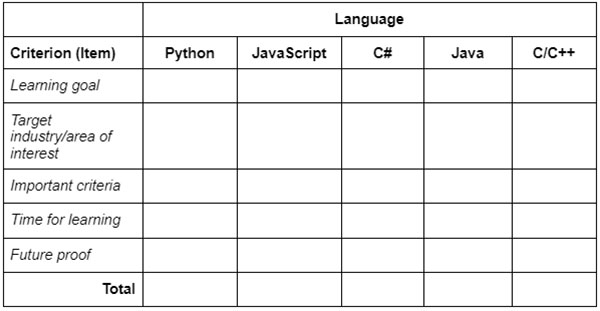
The language with the highest score will probably be your perfect choice. So, for example: If you’re into web development, short on time, and seeking a language that’s simple to learn, comes with a robust support network and offers great career opportunities, JavaScript or Python are probably your best options. (Psst, take the survey to confirm if you haven’t already!)
Web Development – JavaScript or Python?
JavaScript is the best friend of web browsers. The breadth of the language and the abundance of learning tools make it an excellent, if not the best, language to start with, especially for web development. It’s kind of like the cool kid on the playground. Along with HTML and CSS, which you will have to learn too, it is essential to front-end development and enables you to construct interactive webpages. Through Node.js, it is also utilized in back-end development. The demand for JavaScript is high, and it doesn’t look like that’s going to change soon.
Python is frequently praised for being among the easiest languages to learn, because of its comprehensible syntax. It’s an extremely flexible language used for a variety of things, including machine learning, AI, and – of course – back-end web development. It’s a great option for novices with an interest in these topics and lays a solid foundation for studying more difficult languages in the future. Because of Python’s large user base, you have many libraries and frameworks at your fingertips to avoid having to create everything from scratch. Its popular frameworks like Django and Flask will make development a breeze. The easy learning curve makes it possible to begin constructing simple applications faster than with other languages, which can give you the drive to keep studying.
Ultimately, when deciding between Python and JavaScript–or any other language, for that matter–go with what genuinely grabs your attention. Both languages are in demand in the sector and each has its own special advantages. Decide on the language that works best for you, then enter into the world of programming. It’s important to begin your adventure, and you’ll make the best decision when you’re motivated by your own passion.
Don’t forget, though, that learning to code isn’t just about picking up a language–it’s mostly about learning how to solve problems, a skill that transfers across any language. So whichever language you choose as your starting point, with persistence and a willingness to tackle challenges head-on, you’re sure to succeed. Programming is a journey, not a destination, they say. Every step you take in learning a new language is a step toward becoming a more proficient problem solver. So, choose your path and start coding!
Source: lpi.org